
Copyright © 2022 - Stewart Roney
Click on Cover to Enlarge. to Order, for details.
- View Cart
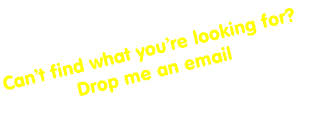





1. Simply connect your Kindle to your Laptop/PC using the Kindle USB charging cable.
2. When it shows up in the Laptop 'My PC' window (see MyPC), double click
to open it, then double click on the 'documents' folder.
3. Locate the pdf file on your laptop/pc and simply drag and drop it into the kindle documents folder.
4. Switch on your Kindle and set the View to 'All Items' (see Kindle1)
5. Double click on the pdf to view and read (see Kindle2)
Also see here for more instructions:
www.dummies.com/how-to/content/how-to-transfer-pdfs-to-a-kindle.html
2. When it shows up in the Laptop 'My PC' window (see MyPC), double click
to open it, then double click on the 'documents' folder.
3. Locate the pdf file on your laptop/pc and simply drag and drop it into the kindle documents folder.
4. Switch on your Kindle and set the View to 'All Items' (see Kindle1)
5. Double click on the pdf to view and read (see Kindle2)
Also see here for more instructions:
www.dummies.com/how-